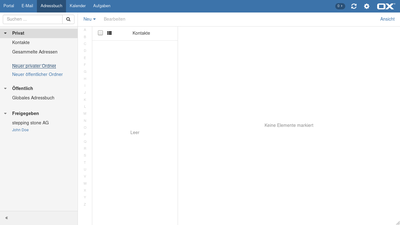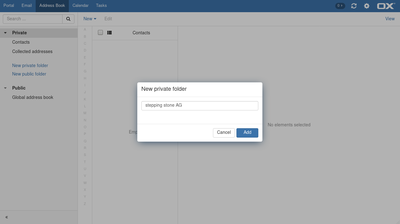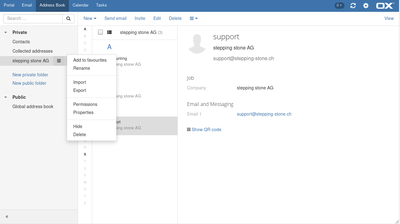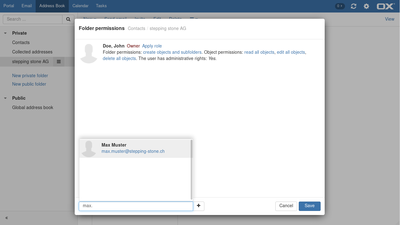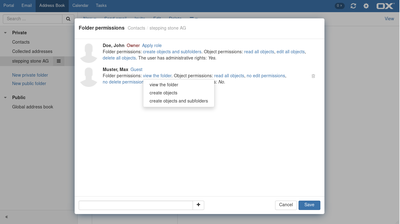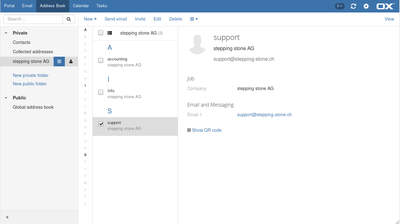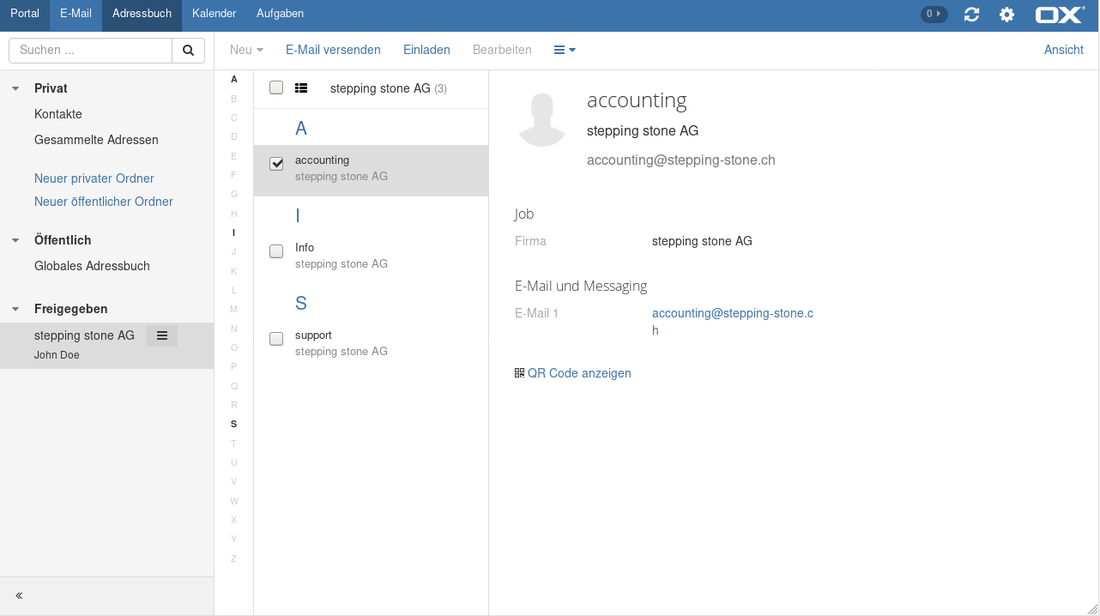-
Login
-
Language
- Deutsch
- English
Share Contacts
You can share your contacts with internal and external partners.
The Global address book provides the contact data for all users. Each user can use those contacts. Only internal users are displayed you can not add any external contacts to this address book.
To make additional contacts available for internal users or external partners, proceed as follows:
- Create a new personal or public address book where you can copy or move the wanted contacts to.
- Share this address book. You can also share an existing address book.
- If another internal user shared an address book with you, you can access this address book in the folder tree.
In the following manual we will describe how you can do so.
Step 1
Create a new address book
Create a new personal or public address book where you can copy or move the wanted contacts to.