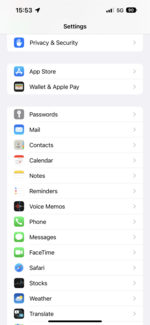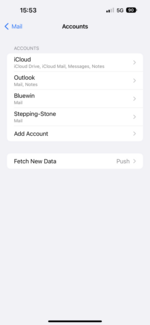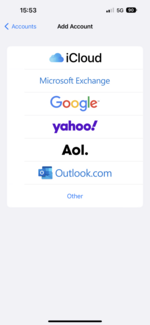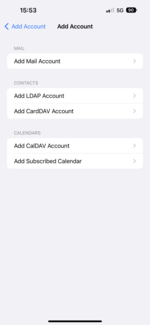-
Login
-
Language
- Deutsch
- English
Overview
This installation manual will explain the configuration of your Mail Contacts on a device with iOS.
Requirements
You will need an Apple device and an internet connection.
Have your stoney mail password and your user name ready.
Start with step 1.
Schritt 2
Set up CardDAV-Account
Now enter the server.
As Email enter the address you have received from us. For example max.muster@example.com.
As password enter the password we gave you.
As description, enter a description which is later used to identify this account and press Next.
You have now successfully synched all your contacts to your phone.