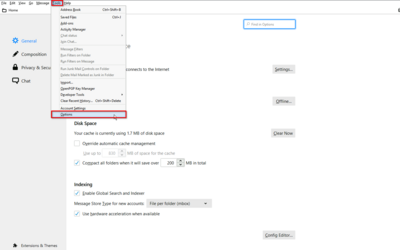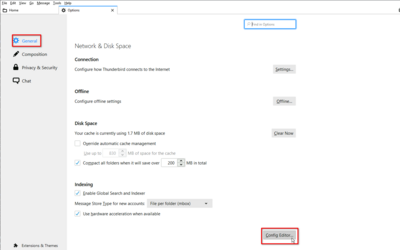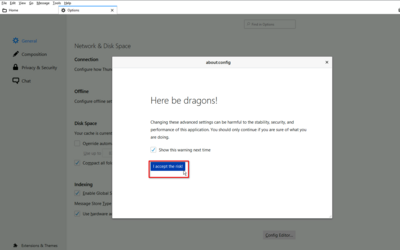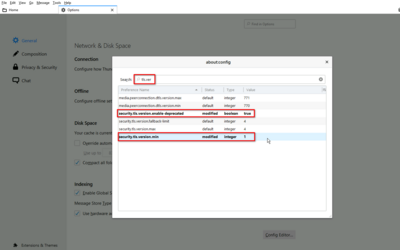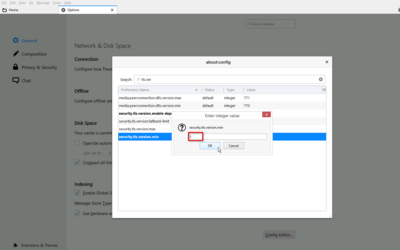-
Login
-
Language
- Deutsch
- English
Thunderbird TLS 1.0 activation
Currently, to connect to our IMAP server, support for TLS version 1.0 has to be activated as it is deactivated by default in Thunderbird version 78 and newer..
Step 1
In the menu bar you will find the menu item "Tools".
In it, click on the option "Options".
The tab with the name "Options" opens.
Within the tab you will find the option "General" on the left-hand side.
Make sure that you have selected this.
Now scroll all the way down with the mouse until you see the option "Config Editor...".
Click this button.
Step 4
Two lines need to be adjusted.
One line has the setting name: security.tls.version.enable-deprecated
Double-click on the line with the mouse. The value changes from "false" to "true".
The other line has the setting name: security.tls.version.min.
Double-click on the line with the mouse. A window opens. Set this value to "1".
Step 5
Afterwards, restart Thunderbird.
After the restart, Thunderbird is now able to connect to our IMAP server.